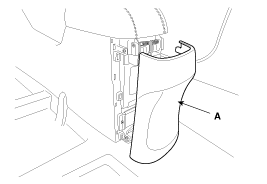Hyundai Tucson: Smart Key System / Smart Key Unit Repair procedures
Hyundai Tucson (LM) 2010-2015 Service Manual / Body Electrical System / Smart Key System / Smart Key Unit Repair procedures
| Removal |
Smart Key Unit
| 1. |
Disconnect the negative (-) battery terminal. |
| 2. |
Remove the glove box housing.
(Refer to the BD group - "Crash pad") |
| 3. |
After disconnecting the smart key unit connector (A), loosen
the smart key unit mounting bolts, and remove the smart key unit (B).
|
RF Receiver
| 1. |
Disconnect the negative (-) battery terminal. |
| 2. |
Remove the glove box housing.
(Refer to the BD group - "Crash pad") |
| 3. |
Remove the air vent housing in front of the assist seat.
(Refer to the BD group - "Crach pad") |
| 4. |
After loosening the mounting nut (B), disconnect the connector (A) and remove the receiver (C).
|
Interior 1 Antenna
| 1. |
Disconnect the negative (-) battery terminal. |
| 2. |
Remove the seat heater switch assembly.
(Refer to the BE group - "Seat heater") |
| 3. |
After loosening the antenna nuts (2EA) and connector (B), remove the interior 1 antenna (A).
|
Interior 2 Antenna
| 1. |
Disconnect the negative (-) battery terminal. |
| 2. |
Remove the floor console rear panel (A) using the appropriate tool.
|
| 3. |
After loosening the antenna nuts (2EA) and connector, remove the interior 2 antenna (A).
|
Interior 3 Antenna
| 1. |
Disconnect the negative (-) battery terminal. |
| 2. |
After loosening the mounting bolts, then remove the rear seat assembly.
(Refer to the BD group - "Rear seat") |
| 3. |
After loosening the antenna nuts (2EA) and connector (A), remove the interior 3 antenna (B).
|
Exterior Bumper Antenna
| 1. |
Disconnect the negative (-) battery terminal. |
| 2. |
Lift the vehicle up using the lift.
(Refer to the GI group - "Lift And Support Points") |
| 3. |
Disconnect the antenna connector (A) on the center of rear bumper.
|
| 4. |
After loosening the nuts (2EA), remove the exterior bumper antenna (B). |
Buzzer
| 1. |
Disconnect the negative (-) battery terminal. |
| 2. |
Remove the front left fender.
(Refer to the BD group - "Fender") |
| 3. |
Disconnect the connectors, then remove the buzzer (A).
|
Door Outside Handle
| 1. |
Disconnect the negative (-) battery terminal. |
| 2. |
Disconnect the connector after removing the door trim.
(Refer to the BD group - "Front door") |
| 3. |
After loosening the mounting bolt, then remove the key holder (A).
|
| 4. |
Remove the outside handle (A) by sliding it rearward.
|
| 5. |
Disconnect the outside handle connector (B).
|
Liftgate Switch
| 1. |
Disconnect the negative (-) battery terminal. |
| 2. |
Remove the liftgate trim.
(Refer to the BD group - "Liftgate trim") |
| 3. |
Disconnect the connector. After loosening the liftgate garnish mounting nuts (13EA), remove the liftgate garnish (A).
|
| 4. |
Remove the outside handle (A) after loosening the outside handle mounting screws.
|
| 5. |
Remove the other wiring connectors which connected with outside handle, then remove the liftgate switch assembly (A).
|
| Inspection |
Smart Key Unit
| - |
Refer to BE group - inspection / self diagnosis with scan tool. |
Smart Key Switch
| - |
Refer to BE group - inspection / self diagnosis with scan tool. |
Antenna
| - |
Refer to BE group - inspection / self diagnosis with scan tool. |
Liftgate Switch
| 1. |
Check for continuity between the liftgate latch terminals.
|
| 2. |
If continuity is not specified, inspect the switch
|
| Installation |
Smart Key Unit
| 1. |
Install the smart key unit. |
| 2. |
Install the smart key unit mounting bolt and nut, and then connect the connector. |
| 3. |
Install the glove box. |
| 4. |
Install the negative (-) battery terminal and check the smart key system. |
RF Receiver
| 1. |
Install the RF receiver. |
| 2. |
Install the glove box housing and air vent housing. |
| 3. |
Install the negative (-) battery terminal and check the smart key system. |
Interior 1 Antenna
| 1. |
Install the interior 1 antenna. |
| 2. |
Install the front seat heater switch assembly. |
| 3. |
Install the negative (-) battery terminal and check the smart key system. |
Interior 2 Antenna
| 1. |
Install the interior 2 antenna. |
| 2. |
Install the floor console rear cover after connecting the connector. |
| 3. |
Install the negative (-) battery terminal and check the smart key system. |
Interior 3 Antenna
| 1. |
Install the interior 3 antenna. |
| 2. |
Install the rear seat assembly. |
| 3. |
Install the negative (-) battery terminal and check the smart key system. |
Exterior Bumper Antenna
| 1. |
Install the exterior bumper antenna. |
| 2. |
Install the negative (-) battery terminal and check the smart key system. |
Buzzer
| 1. |
Install the buzzer. |
| 2. |
Install the front left fender. |
| 3. |
Install the negative (-) battery terminal and check the smart key system. |
Door Outside Handle
| 1. |
Install the outside handle. |
| 2. |
Install the door trim. |
| 3. |
Install the negative (-) battery terminal and check the smart key system. |
Liftgate Switch
| 1. |
Install the liftgate switch. |
| 2. |
Install the liftgate garnish. |
| 3. |
Install the liftgate trim. |
| 4. |
Install the negative (-) battery terminal and check the smart key system. |
 Smart Key Unit Schematic Diagrams
Smart Key Unit Schematic Diagrams
Circuit Diagram
...
 Smart Key Diagnostic Repair procedures
Smart Key Diagnostic Repair procedures
Inspection
Self Diagnosis With GDS
Smart key system defects can be quickly diagnosed with the
GDS. GDS operates actuator quickly to monitor, input/output value and
self diagnosis.
The followi ...
Other information:
Hyundai Tucson (LM) 2010-2015 Owners Manual: Phone
Before using the Bluetooth® Wireless Technology phone features
In order to use Bluetooth® Wireless Technology phone, you must first pair
and connect the Bluetooth® Wireless Technology mobile phone.
If the mobile phone is not paired or connected, it is not possible to enter
Phone mode. ...
Hyundai Tucson (LM) 2010-2015 Owners Manual: Basic Mode Screen
1. Mode Displays currently operating mode.
2. Operation State From Repeat/Random(Shuffle)/ Scan, displays the currently
operating function.
3. File Index Displays the current file number.
4. File Info Displays information about the current file.
5. Play/Pause Changes the play/pause state.
6 ...
© 2010-2025 www.htmanual.net