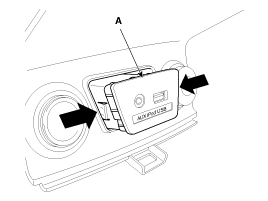Hyundai Tucson: AVN System / Multimedia Jack Repair procedures
| Removal |
| 1. |
Remove the floor console upper cover (A) using the appropriate tool.
|
| 2. |
Remove the seat heater switch module (A).
|
| 3. |
Disconnect the connectors (A) from the seat heater switch module.
|
| 4. |
Remove the Multimedia Jack (A) from the seat heater switch module after pressing the hooks.
|
| Installation |
| 1. |
Install the multimedia jack. |
| 2. |
Connect the AUX jack connector. |
| 3. |
Install the center console. |
| 4. |
Install the console upper cover. |
| 5. |
Install the shift lever knob.
|
 Multimedia Jack Description and Operation
Multimedia Jack Description and Operation
Description
The multimedia jack on the console upper cover is for
customers who like to listen to external portable music players like the
MP3, iPod and etc., through the vehicle's sound system ...
 Speakers Repair procedures
Speakers Repair procedures
Inspection
1.
Troubleshooting for Speaker
(1)
Basic inspection of speaker
Inspect the sound from speaker after verifying that the
speaker mounting screws are removed and the wiring connector ...
Other information:
Hyundai Tucson (LM) 2010-2015 Service Manual: External Amplifier Components and Components Location
Components
Connector Pin Information
No.Connector A (26 pin)Connector B (16 pin)Connector C (12 pin)1Battery +Right surround speaker +Rear right door +2Battery +Left surround speaker +Rear left door speaker +3Battery +-Front right tweeter speaker +4--Front left tweeter speaker +5CAN +-Fron ...
Hyundai Tucson (LM) 2010-2015 Service Manual: Description and Operation
Description
Limitations Of The Navigation system
GPS Signal Reception State
As the GPS satellite frequency is received/transmitted in
straight lines, reception may not work if hiding devices are placed on
or near the GPS antenna or when traveling through the following
locations.
•
T ...